If you own an online store, you understand the importance of attracting potential customers through advertising. Google Merchant Center (GMC) is an important tool that allows you to show your products to interested users, but a GMC account ban can be a serious obstacle for your business. Have you ever wondered why your account was blocked? Our article will help you learn about the main reasons why Google Merchant Center accounts are suspended and get tips on how to avoid common mistakes. So, without further ado, let's take a closer look at this topic and avoid getting your Merchant Center account banned!
When running an online business, every entrepreneur must remember that the website will be checked for performance and compliance with all requirements, which is why it is important to know the main reasons for blocking a Google Merchant Center account, which often become the main obstacle to the normal operation of web resources.
Reasons for blocking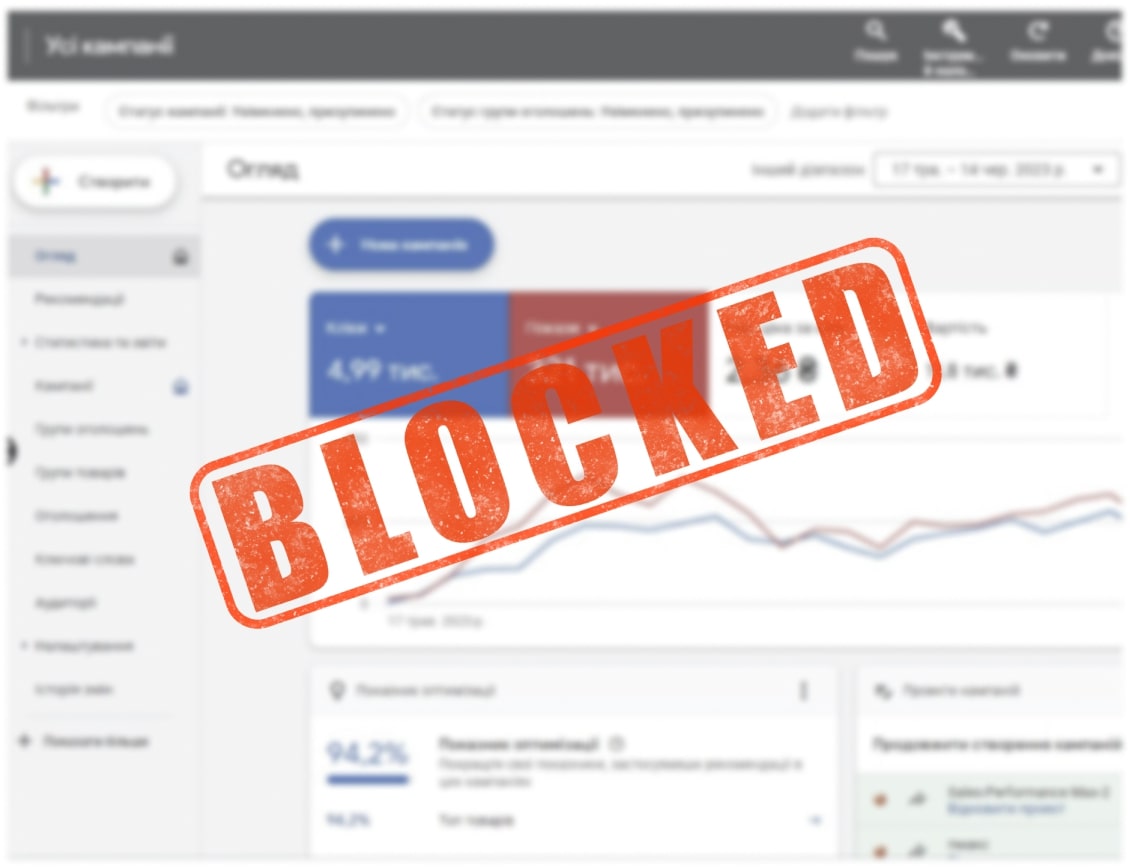
The most common mistake that leads to a Merchant Center account being blocked is the lack of mandatory payment methods. Every website should offer online payment options using payment systems such as PrivatBank, Liqpay, etc. as well as cash payments. It is important to note that the user must clearly understand how much he or she is paying and for what before completing the purchase.
Another reason for blocking the Merchant Center is discrepancies in information about delivery and payment. Delivery of any product from the website should take place to any address in the target country and without the purchase of additional products. Additionally, you need to check that the customer can leave all the necessary information to receive their order - address, phone number, email, full name, etc. It is also important to make sure that the data in Google Merchant Center matches the data on the website, and that the shipping and payment information matches the information on the product page in the product card and on the order page.
How to avoid blocking
True contact information is another important factor that Google moderators pay attention to. The website should contain accurate contact information about the store, including phone numbers, legal and email addresses. It is recommended to place the contact information on the main page or in a separate section that is linked from the main page. Be sure to include your phone number, email, working hours, and duplicate the information in the footer.
Clear and concise information about the return policy is also necessary to avoid blocking your Google Merchant Center profile. The website should answer all questions related to the return policy, including the terms and conditions for returning or exchanging goods, how the money will be refunded, etc. It is also important to indicate which categories of goods can/can't be returned, as well as who covers the transportation costs for returning the goods.
It is important to fill out the product card with all the necessary information, including two statuses for each product - "in stock" and "out of stock". If the product is subject to a promotion, you need to specify the end date. Each product page should have titles, descriptions, payment, delivery, and return terms. Do not neglect descriptions and meta tags, even if they are not unique (although providing unique information is always better).
Recommendations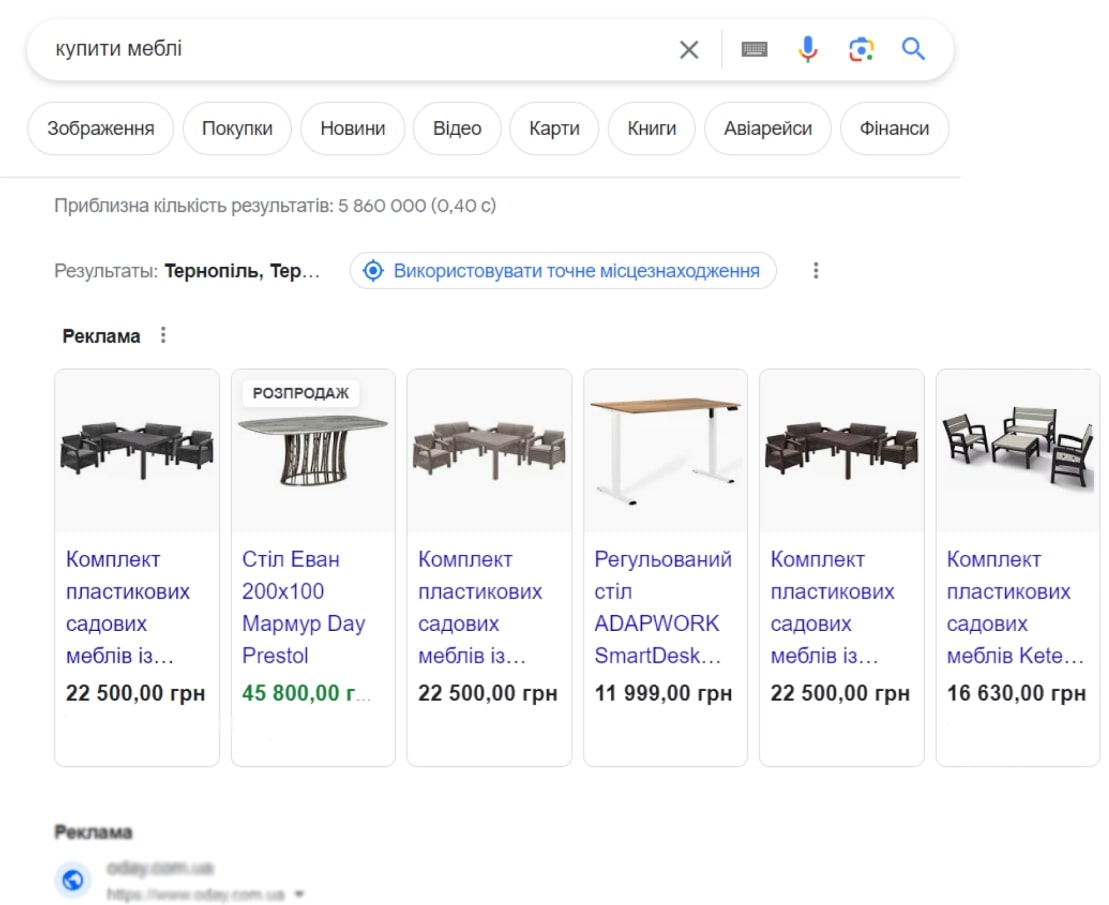
Massive blocking of Merchant Centers also occurs because users create duplicate accounts, which is not necessary at all, as Google knows how many Merchant profiles are linked to your email. The unblocking request is processed within 7 days. If the account remains unavailable, you will be able to resubmit it only after 7 days. If your account has not been restored after 15+ requests to support, you can create a new one, but if many of your accounts have already been blocked, the probability that the new one will also be blocked is very high.
Google moderators also review the "about us" section, privacy policy, and home page:
⦿ It is recommended to publish photos and videos of the team, achievements, work process, company address, client reviews, etc. on the "About Us" page.
⦿ The privacy policy should contain unique text and real mailing addresses for correspondence.
⦿ The home page should contain many blocks of information, including several blocks of products (promotions, best products), customer reviews, informative text about the company, and other data.
Last but not least: Google blocks prohibited products, which include fake accessories and other fake products. This also applies to branded goods for which moderators request ownership documents. It is not only useful, but essential to familiarize yourself with the full list of prohibited items here to avoid getting your products blocked in the Merchant Center.
Finally, in order to avoid Google ad blocking and maintain a healthy Google Merchant Center account, you should first of all provide high-quality, interesting, and useful content, optimize your website properly, and check it for errors. Your store should not raise any doubts, as it is not at all profitable for Google to promote sites that violate their rules.
Make sure that your online store complies with Google's policies, has accurate and relevant product descriptions, transparent and clear information about payment, delivery and return of goods, etc. Following all the tips will help you pass the strict moderation process, increase your chances of success, and make the most of Google ads for your business and attract new customers - be the first among your competitors!